Check your Account
How to Check your Account
- Click on the My Account tab at the top of page
- Type your library barcode number or username.
Your library barcode number is located on the back of your library card. - Type your PIN.
Your PIN is a 4 digit number.
For assistance with your library account, contact the library.
Forgot Your PIN/Password?
Forgot PIN? You can request your PIN be reset via email, calling us at (785) 580-4400, contacting us online through Ask a Librarian or by visiting the library or bookmobile.
Customers requesting a PIN reset via phone or Ask a Librarian must verify their library card number and account information for assistance.
Account Options
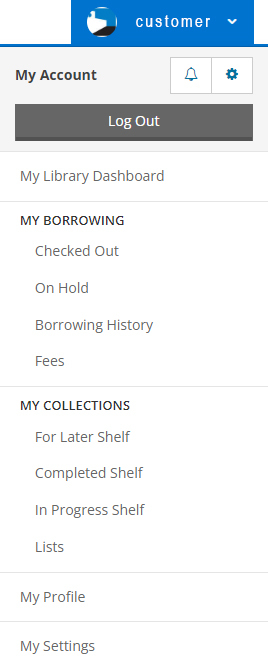 Use the options in the My Account section on the left side or in the drop down section at the top right of the page.
Use the options in the My Account section on the left side or in the drop down section at the top right of the page.
My Borrowing – This section allows you to see the items you have checked out, items you have on hold, your borrowing history, and fees.
My Collections – View all materials saved for later, completed, in progress, and any lists you have created.
My Profile – Here you can add or edit profile details.
My Settings – In this section you can change your email address, update your username, and change your PIN.
In the account preference section you can see your saved searches, suggested items for purchase, and change your holds location.
There are additional options to configure your shelves, feeds, change child account permissions and more.











